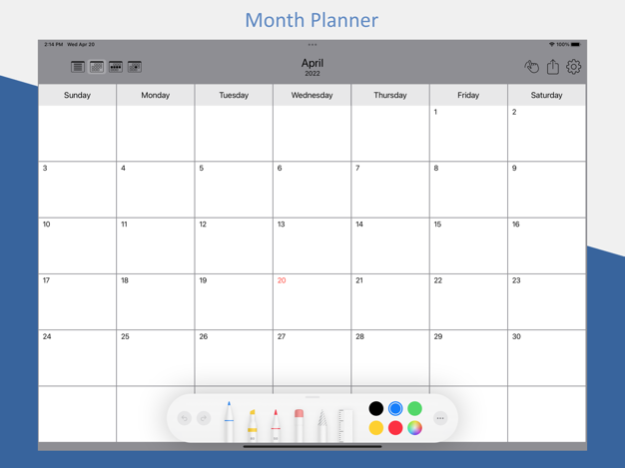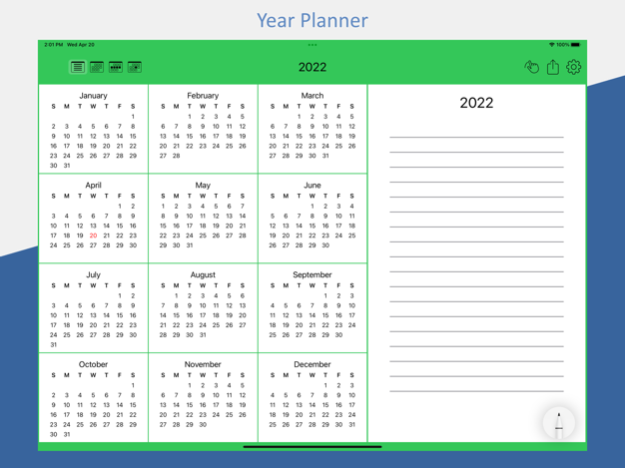CalendarPad Planner 2.4.0
Continue to app
Free Version
Publisher Description
*** Take Your Paper Calendar Into The Digital World ***
Easy Planning With Your Apple Pencil. Jot Down To Do's & Ideas.
Quick Access to Calendar with Home Screen Widgets.
CalendarPad Planner make it easy to stay organized--from overall year round planning to monthly, weekly at-a-glance and daily detailed planning.
WIDGETS
-Many widgets to choose from to help you manage your planning and schedules
-Full calendar views with extra large widgets
-Widgets for Notes, ToDos, Priority Items, Weekly Planning and Daily Schedules
-Automatically updates overnight to current day
CALENDARS
-Perpetual Calendar, no need to buy a planner every year
-Display Calendar in Local Language
-Smooth Scrolling
-Year, Month, Week and Day Calendars for All Your Planning Needs
YEAR PLANNER
-Write on the calendar to mark important days
-Use the Notes section for goals or running list of ideas and tasks
MONTH PLANNER
-Mark important days in the month
-Designed for iPad landscape mode with spacious writing area
WEEK PLANNER
-At-a-glance weekly activities and tasks planner
-Separate areas for notes, priorities and todos
DAY PLANNER
-Perfect for detailed daily planning
-Separate areas for daily notes, priorities and todos
HANDWRITING
-Write with Apple Pencil or your fingers
Extras
-Option to change background to your favorite color
-Share screenshot of the calendar-planner with other apps
-User selectable Light/Dark Mode
PRO ACCESS
-Free version comes with unlimited use of the Month Calendar
-Upgrade to Pro version for a low fixed price
-Pro version includes all 4 Calendars(Year, Month, Week and Day)
-Also includes all future new features and upgrades
Reach out to us at support@semore-software.com for any questions, comments, issues and feature requests.
Nov 14, 2023
Version 2.4.0
**New**
-Supports two finger pinch to zoom in and zoom out.
Bug Fixes:
-fixed canvas/drawing stability issues
-fixed incorrect layout due to window resizing in multitasking
-general performance improvement
About CalendarPad Planner
CalendarPad Planner is a free app for iOS published in the Office Suites & Tools list of apps, part of Business.
The company that develops CalendarPad Planner is Semore Software. The latest version released by its developer is 2.4.0.
To install CalendarPad Planner on your iOS device, just click the green Continue To App button above to start the installation process. The app is listed on our website since 2023-11-14 and was downloaded 1 times. We have already checked if the download link is safe, however for your own protection we recommend that you scan the downloaded app with your antivirus. Your antivirus may detect the CalendarPad Planner as malware if the download link is broken.
How to install CalendarPad Planner on your iOS device:
- Click on the Continue To App button on our website. This will redirect you to the App Store.
- Once the CalendarPad Planner is shown in the iTunes listing of your iOS device, you can start its download and installation. Tap on the GET button to the right of the app to start downloading it.
- If you are not logged-in the iOS appstore app, you'll be prompted for your your Apple ID and/or password.
- After CalendarPad Planner is downloaded, you'll see an INSTALL button to the right. Tap on it to start the actual installation of the iOS app.
- Once installation is finished you can tap on the OPEN button to start it. Its icon will also be added to your device home screen.